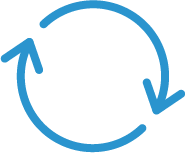Smart Vendor Release Notes
Smart Vendor Release Notes
Release Version 9.5.4 – August 2025
Installer
- Miscellaneous installer enhancements.
QuickBooks Online – API Integration
- Resolved wizard compatibility issue.
Release Version 9.5.3 – July 2025
- Backup & Restore
- Digital Signatures
- eStore & OmniChannel
- Head Office/Polling
- QuickBooks Online – API Integration
Backup & Restore
- Introduced faster data backups – Available when Acceo Cloud Backup (ACB) service is present on server.
NOTE: Requires ACB 1.0.3 (or higher). (Issues: SVP-3390, SVP-3935, SVP-3936, SVP-3937, SVP-3974, SVP-3989)
Digital Signatures
- Implemented modern digital signing with Azure.
eStore & OmniChannel
- Bulk upload stability and consistency enhancements. (Issues: SVP-3943, SVP-3975)
Head Office/Polling
- Addressed potential memory leak which could occur under extreme conditions. (Issue: SVP-3993)
QuickBooks Online – API Integration
- Applied required updates to match changes in Intuit’s Accounting API (SDK version 14.7.0.0, minor version 75). (Issue: SVP-3895)
- NOTE: Requires use of supplemental installer version 1.22.3.45.
- Added “Reset Tokens” button in Account Export options.
Release Version 9.5.2 – April 2025
- Accounts Receivable
- Backup & Restore
- Consolidation Service
- eStore & OmniChannel
- Label Printing
- Receipt Printer Support
- SeeMyApps – Rewards
Accounts Receivable
- Added one-time update to ensure correct display of account groups. (Issue: SVP-3866)
Backup & Restore
- Resolved issue with invalid error message when backing up to a nested path. (Issue: SVP-3889)
Consolidation Service
- Resolved issue preventing suspension of consolidation, which could impact date change or end-of-day operations. (Issue: SVP-3908)
eStore & OmniChannel
- Improved handling of matrix header changes to ensure consistent publishing behavior. (Issue: SVP-3917)
Installation - Updated Installation Wizard to include default data suitable for Smart Vendor Version 9.5.2 (or higher).
Label Printing
- Added support for displaying supplier/reorder information on custom labels, including:
- Reorder point (minimum/maintain)
- Reorder quantity
- Maximum quantity
(Issue: SVP-3950)
Receipt Printer Support
- Added support for “BIXOLON SRP-330III” Receipt Printer. (Issue: SVP-3722)
SeeMyApps – Rewards
- Fixed recall functionality to retrieve customer and their points using a registered card, provided the customer’s email is associated with the card and customer profile. (Issue: SVP-3921)
Release Version 9.5.1 – March 2025
- eStore & OmniChannel
- Global Changes
- Head Office/Polling
- Mobile App & Data Synchronization
- SeeMyApps – Rewards
eStore & OmniChannel
- Resolved issue where matrix header changes could trigger republish of previously unpublished items. (Issue: SVP-3917)
Global Changes
- Introduced “Is On Sale” (True/False) filter to simplify inclusion/exclusion of items when making bulk changes. (Issue: SVP-3916)
Head Office/Polling
- Resolved issue where Smart Polling application would not appear correctly following Windows 11 update 24H2. (Issue: SVP-3876)
Mobile App & Data Synchronization
- Resolved limited release issue impacting data synchronization. (Issue: SVP-3942)
SeeMyApps – Rewards
- Customer loyalty point balance now included when customer recalled by card number. (Issue: SVP-3921)
Release Version 9.5.0 – (Limited Release) – February 2025
- Work in progres…
Release Version 9.4.4 – (Limited Release) – October 2024
Head Office/Polling
- Corrected false error reported in polling (related to cleardown setup).
- Enhanced stability of SFTP upload/download. (Issues: SVP-3568, SVP-3754).
Release Version 9.4.3 – (Limited Releases) – September 11th, 2024 – November 27th, 2024
- Customer Points & Web Utilities
- eStore & OmniChannel
- Head Office/Polling
- QuickBooks Online – API Integration
Customer Points & Web Utilities
- Improved display of point history in head office context while supporting store filtering. (Issue: SVP-3824, SVP-3845)
- Decreased latency of store-to-cloud point propagation from sales register context. (Issue: SVP-3819)
Head Office/Polling
- Corrected false error reported in polling (related to cleardown setup).
- Enhanced stability of SFTP upload/download. (Issues: SVP-3568, SVP-3754).
eStore & OmniChannel
- Applied various stability improvements. (Issues: SVP-3793, SVP-3821, SVP-3823, SVP-3836, SVP-3856)
Miscellaneous
- Updated online support link to match new Smart Vendor website. (Issue: SVP-3812)
QuickBooks Online – API Integration
- Resolved issue “Connection Failed” issue. NOTE: Requires updated wizard. (Issue: SVP-3808)
Release Version 9.4.2 – (Limited Release) – July 2024
Customer Points & Web Utilities
- Web Service Form Enhancements (Issues: SVP-3731, SVP-3756)
- Improved detection of “New Web Points” (mode) and introduced a display indicator next to Chain # when appropriate.
- Improved form speed and display of remaining customer points records to sync.
- Disabled “App KPI” statistics sync counts to improve performance on larger databases.
- Faster Customer Points Re-sync and Reduced Transaction Latency (Issue: SVP-3750)
- Improved customer points re-sync speed, typically completing overnight.
- Reduced transaction-to-cloud points update latency to 6-9 seconds, enhancing consecutive transaction handling.
- Resolved Local/Chain Point Display (Issue: SVP-3756)
- Revised customer history points display to use web data exclusively for store vs. chain point values based on “New Web Points” (mode) detection.
- Restricted web utilities menu access to Master-level users only. (Issue: SVP-3735)
Head Office/Polling
- Resolved issue that prevented polling of store transfers with certain status transitions. (Issue: SVP-3728)
eStore & OmniChannel
- Improved quantity publishing stabilty. (Issues: SVP-3767, SVP-3782)
Sales Register & Returns
- Resolved a problem where layaway items could not be returned correctly using the original invoice and could display a price error or prompt for lot tracking information. (Issue: SVP-3761, SVP-3763)
Release Version 9.4.1 – (Late) May 2024
Head Office/Polling
- Fixed FTP/SFTP Port reverting to default on save. (Issue: SVP-3736)
Miscellaneous
- Reduced upgrade duration with optimized ‘FixKitNoHistory’ update. (Issue: SVP-3727)
Report Generator
- Fixed rare discrepancy in payment totals and variances between Report Generator and Sales Summary. (Issue: SVP-3717)
Release Version 9.4.0 – (Limited Release) – May 2024
eStore & OmniChannel
- Unlinked products now properly unpublished. Issue related to products unlinked via direct changes on Shopify, independent of Smart Vendor. (Issue: SVP-3419)
Smart Data Import (SDI)
- Introduced an Enterprise enhancement to the Smart Data Import module for Head Office. (Issue: SVP-2811)
- Allows importing a unique ‘per store’ value for Status, Pricing, Reorder Levels, Taxes, and Points.
- Store Groups can be created and used to import the same value for a pre-configured list of stores to expedite the configuration.
Release Version 9.3.1 – May 2024
- Data Cleardown
- eStore & OmniChannel
- Pole Display
- Sales Register & Returns
- Transactor
- Year End & Spot Checks
Data Cleardown
- Additional table optimizations now performed following cleardown operation. (Issue: SVP-3503)
eStore & OmniChannel
- Correction related to title search. (Issue: SVP-3429)
- Correction related to call timeouts. (Issue: SVP-3553)
- Correction related to quantity tracking (Issue: SVP-3487)
Pole Display
- Improved display of weighable product quantity and unit price to align with standards. (Issues: SVP-3338, SVP-3407)
Sales Register & Returns
- Discounts
- Resolved issue related to register price based multi-item discounts where an item had been priced to $0.00 by operator. (Issue: SVP-3505)
- Gift Receipts
- Improved gift receipt item selection dialogue to only display (and allow tagging of) valid options. (Issues: SVP-3557, SVP-3564, SVP-3249)
- Returns
- Resolved issue related to item returns and pricing by constraining workflow to drill-down edit dialogue. (Issue: SVP-3402, SVP-3475)
- Improved workflow and prompts during return operations where referenced invoice has no eligible items. (Issue: SVP-3409)
- Enhanced return workflow to prevent history-based item returns from exceeding price or qty originally purchased. (Issue: SVP-3410)
Transactor
- Resolved issue which prevented use of SFTP protocol. (Issue: SVP-3543)
Year End & Spot Checks
- Resolved “Out of Memory Error” which could result from large stock file. (Issue: SVP-3542)
Release Version 9.3.0 – (Limited Release) – March 2024
Data Cleardown
- Reintroduced cleardown feature to reduce database size, potentially improving performance. (Issues: SVP-3309, SVP-3312, SVP-3329, SVP-3378, SVP-3379, SVP-3380, SVP-3381, SVP-3382, SVP-3383, SVP-3384, SVP-3387, SVP-3388, SVP-3391, SVP-3392, SVP-3395, SVP-3400, SVP-3431, SVP-3433, SVP-3434, SVP-3438)
- Enabled via System Setup > Utility > Cleardown.
- Head offices can control settings for entire chain.
- Data retention options: specify months to retain data (36-96 months), set frequency of Cleardown (1-36 months).
- Cleardown optionally purges transaction history and deleted stock items.
- Cleardown will only be performed if a successful backup was completed during the Date Change process.
- Audit trail of Cleardowns available in System Setup. Includes Start/End Date and time, Smart Vendor Current Date, configured Months to Retain, Retention Date, and settings for Cleardown History and/or Cleardown Stock.
Release Version 9.2.4 – April 2024
eStore & OmniChannel
- Addressed “out of memory” issue (that could result from large dataset) by way of 64 Bit publisher application. (Issues: SVP-3435, SVP-3489)
- Addressed issue where publisher settings would default to blank values in system setup. (Issue: SVP-3512)
- Resolved location quantity issue affecting Omni Multi-Location. (Issue: SVP-3415)
Smart Data Import (SDI)
- Resolved issue affecting 1st description override protection. (Issue: SVP-3504)
Release Version 9.2.3 – February 2024
- Consolidation Service
- Database Engine
- eStore & OmniChannel
- Key Performance Indicators + Web App
- Sales Register & Returns
- Sales Summary – Payments
- Stock File
Consolidation Service
- Resolved Date Last Received update issue in Head Office. (Issue: SVP-3372)
Database Engine
- Resolved MySQL “Too many connections” error, which could impact clients with 30 or more concurrently active workstations. (Issue: SVP-3426)
eStore & OmniChannel
- Resolved issue related to location and quantity affecting multi-location mode. (Issue: SVP-3415)
Key Performance Indicators + Web App
- Resolved display issue related to invoice/history vs. KPI data source. (Issue: SVP-3339)
Sales Register & Returns
- Resolved “Duplicates not allowed” error during returns processing. (Issue: SVP-3398)
Sales Summary – Payments
- Resolved issue of blank payment method names when sourced from drawer count and not found in traditional sales register payments. (Issue: SVP-3399)
Stock File
- Resolved slow description search for web clients by using specialized index. (Issue: SVP-3362)
Release Version 9.2.2 – January 2024
Customer File
- Improved performance of customer search when searching by name. (Issue: SVP-3362)
eStore & OmniChannel
- Improved eStore synchronization via new index. (Issue: SVP-3343)
Head Office/Polling
- Enhanced Polling components to standby while exclusive operations such as date change, backup, or file maintenance take place. (Issue: SVP-3319)
Sales Register & Returns
- Additional resolution of Sales Register returns (by invoice #) performance issue. (Issues: SVM-430, SVP-3316, SVP-3361)
- Resolved invoice layout issue seen while using “Sales Clerk” (AKA. “Served By”) option. (Issue: SVP-3363)
- Resolved issue where Gift Card line items could not be tagged for Gift Receipts. (Issue: SVP-3342)
Stock File
- Improved performance of stock search when searching by description. (Issue: SVP-3362)
Release Version 9.2.1 – (Limited Release) – November 2023
Chain Net Qty Export
- Included latest feature documentation as part of Wizard Installer. (Issue: SVP-3295)
Consolidation Service
- Resolved issue where certain consolidation messages may not be processed. (Issue: SVP-3320)
- Enhanced consolidation dialogue in Smart Vendor to include replication tables. (Issue: SVP-3321)
Sales Register & Returns
- Resolved issue where messages could not be selected/tagged when printing gift receipts. (Issue: SVP-3337)
Smart Display
- Corrected display of weighable items to clearly indicate unit of measure, disambiguate between quantities and dollar amounts, and to apply decimal precision as per system setup. (Issue: SVP-3326)
Stock File
- Resolved additional edge-case related to receiving free ($0.00) items under last paid costing mode. (Issue: SVP-3199)
- Improved display of Stock History dialogue and printed form to include stock # and name. (Issue: SVP-3269)
- Resolved issue in Head Office matrix header pricing edit, where unchanged status might propagate to tagged locations. (Issue: SVP-3276)
- Resolved issue where Head Office edit of matrix item in stock detail screen might allow change of status when “Custom Info” was tagged. (Issue: SVP-3276)
Release Version 9.2.0 – (Limited Release) – October 2023
Consolidation Service
- Improved performance of consolidation activities using shadow tables. (Issue: SVP-2945, SVP-3078, SVP-3080, SVP-3149, SVP-3194)
Head Office/Polling
- Enhanced polling applications to detect and respond to exclusive operations such as date change and file maintenance. (Issue: SVP-3228)
- Introduced configurable micro-delays for fine tuning in production environments. (Issue: SVP-3229)
Sales Register & Returns
- Resolved sales register returns (by invoice #) performance issue that could affect clients with large data. (Issues: SVM-430, SVP-3316)
Release Version 9.1.4 – November 2023
Sales Register
- Resolved issue where Gift Card line items could not be tagged for Gift Receipts. (Issue: SVP-3342)
Release Version 9.1.3 – November 2023
Chain Net Qty Export
- Included latest feature documentation as part of Wizard Installer. (Issue: SVP-3295)
Sales Register & Return
- Resolved sales register returns (by invoice #) performance issue that could affect clients with large data. (Issues: SVM-430, SVP-3316)
- Resolved issue where messages could not be selected/tagged when printing gift receipts. (Issue: SVP-3337)
Smart Display
- Corrected display of weighable items to clearly indicate unit of measure, disambiguate between quantities and dollar amounts, and to apply decimal precision as per system setup. (Issue: SVP-3326)
Stock File
- Resolved additional edge-case related to receiving free ($0.00) items under last paid costing mode. (Issue: SVP-3199)
- Improved display of Stock History dialogue and printed form to include stock # and name. (Issue: SVP-3269)
- Resolved issue in Head Office matrix header pricing edit, where unchanged status might propagate to tagged locations. (Issue: SVP-3276)
- Resolved issue where Head Office edit of matrix item in stock detail screen might allow change of status when “Custom Info” was tagged. (Issue: SVP-3276)
Release Version 9.1.2 – September 2023
- Accounts Receivable
- Chain Net Qty Export
- Consolidation Service
- Customer Points
- Documentation
- eStore & OmniChannel
- Global Changes
- Installation
- Key Performance Indicators + Web App
- Miscellaneous
- Promo File
- Purchase Orders
- QuickBooks Online – API Integration
- Sales Register & Returns
- Stock File
Accounts Receivable
- Improved account payment reference when multiple payments made on an invoice (Issue: SVP-2677)
- Enhanced account statements to omit $0 balance groups (Issues: SVP-2922, SVP-3021)
Chain Net Qty Export
- Introduced new Chain Net Qty Export utility for Head Office. This utility can be found in Smart Vendor’s main menu under “Utilities” and produces an Excel file comprised of stock items along the Y-Axis and Store Locations and corresponding details along the X-Axis. (Issues: SVP-3100, SVP-3108, SVP-3164, SVP-3165, SVP-3171, SVP-3174, SVP-3175, SVP-3176, SVP-3177, SVP-3178, SVP-3179, SVP-3183, SVP-3211)
- Details include:
- Department Name
- Sub Department Name
- 1st Description
- 2nd Description
- Supplier Name
- Reorder #
- Stock #
- Primary UPC
- Sell Price
- Cost Price
- Net Qty
- Qty on Transfer
- Qty on Order
- Reorder Qty
- Reorder Point
- Max Level
- Quantity Sold (for current and 3 prior months)
- NOTES:
- This feature is limited to a single instance. (Issues: SVP-3172, SVP-3173, SVP-3188)
- In instances where a product isn’t carried by a store, an “X” will be displayed in place of a “0”. (Issue: SVP-3184)
Consolidation Service
- Simplified message type display (Issue: SVP-3156)
Customer Points
- Resolved display of Points Accumulated on receipts and invoices (Issue: SVP-3105)
- Added SeeMyApps Points remaining display on transaction screen (Issue: SVP-2627)
Documentation
- Updated User Guide for Exporting Sales Summary (Issue: SVP-3195)
- Added User Guide for QuickBooks Online API Integration (Issue: SVP-3196)
eStore & OmniChannel
- Added ability to upload negative quantities for OmniChannel Multi Location (Issue: SVP-3039)
- Corrected issue where negative quantities were published for eStore 360 (Issue: SVP-3187)
- Resolved error in Head Office when viewing a Web Order Invoice (Issue: SVP-3064)
Global Changes
- Resolved issue in Head Office displaying additional multiple rows when filtered for store (Issue: SVP-3061)
- Improved display in Head Office to ensure list items are presented in alphabetical order (Issue: SVP-3137)
Installation
- Enhanced Installation Wizard to show recommended system specifications (Issue: SVP-3115)
Key Performance Indicators + Web App
- Added statistics tracking for ‘this week’ and previous 4 week periods (Issues: SVP-3157, SVP-3159, SVP-3168)
- Corrected purchase values displayed (Issues: SVP-3181, SVP-3203)
- Updated the infrastructure for data exchange to reduce time to access data (Issue: SVP-3152)
Miscellaneous
- Resolved issue where disabled menu options appear as available (Issue: SVP-3031)
Promo File
- Resolved display refresh concern when tagging items onto a Promo File (Issue: SVP-3136)
Purchase Orders
- Introduced dedicated folder for Purchase Order documents saved as HTML, PDF, or Tab Delimited files (Issues: SVP-2194, SVP-3192)
QuickBooks Online – API Integration
- Updated Account Export configuration screen to suppress Export Path & File when configured for direct integration (Issue: SVP-3142)
- Enhanced log file to provide clear details on accounts with invalid mapping configuration (Issue: SVP-3143)
- Optimized log file contents to remove unnecessary information and mask confidential details (Issue: SVP-3150)
- Resolved missing text on Refresh button experienced in some environments (Issue: SVP-3162)
- Improved export error messages to provide clear detail (Issue: SVP-3163)
- Implemented managing export to adhere to QuickBooks throttle limits (Issue: SVP-3185)
Sales Register & Returns
- Miscellaneous
-
- Updated receipt / invoice to only show Deposits Refunded text when appropriate (Issues: SVP-3091, SVP-3133)
- Added support for Random UPC in Special Orders (Issue: SVP-3111)
- Restored ability to print quotation from Customer File (Issue: SVP-3190)
- Improved Gift Receipt picklist to exclude non-qualifying items (Issue: SVP-3006)
-
- Returns
- Added setting for Add switch “Require Invoice # on Returns”, requiring System Administrator access to proceed with blank or invalid Invoice # (Issues: SVP-3032, SVP-3036)
- Added option to “Require Invoice # on Returns”. When enabled requires System Administrator access to proceed with blank or invalid Invoice # (Issues: SVP-3032, SVP-3036)
- Improved return logic to reverse points earned based on original Invoice # (Issue: SVP-2684)
- Enhanced Receipt and Invoice printing on returns to include the original Invoice # above item / kit (Issues: SVP-2980, SVP-2983)
- Corrected text on Receipt and Invoice from “Return” to “Reason” for clarity (Issue: SVP-2981)
- Enhanced return logic to prevent returning more units than originally purchased (Issues: SVP-2982, SVP-3007, SVP-3008, SVP-3009, SVP-3044)
- Added price verification to prevent item return at higher price than original purchase (Issue: SVP-3035, SVP-3095)
- Improved return sequence to prevent Kit items being returned separately (Issue: SVP-3094)
- Enhanced return dialogue to communicate maximum returnable units (Issue: SVP-3038)
- Resolved issue where returns could be done within a Special Orders (Issue: SVP-3070)
- Resolved issue where editing a return item did not recall the quantity or sell price appropriately (Issue: SVP-3069)
- Resolved pricing issue on transaction from selling and returning items in same Mix & Match file (Issue: SVP-3074)
- Removed redundant minimum price prompt on return referencing original Invoice # (Issue: SVP-3092)
- Addressed a pricing issue on returns for a Promo or Mix & Match item (Issue: SVP-3170)
- Enhanced the return logic to prevent Kit items from being independently returned (Issue: SVP-3182)
Stock File
- Resolved display of Inactive Items in Matrix grid (Issue: SVP-3212)
- Resolved issue where cost by type adjustments might not post when free ($0.00) items were received from supplier and opting to change cost. NOTE: issue not present under “Average” costing mode. (Issue: SVP-3199)
Release Version 9.1.1 – (Limited Release) – July 2023
Accounting Export
- Enhanced Sales Summary filters related to Web Payments, Per Day, and Per Store (where applicable). (Issues: SVP-2851, SVP-3062)
- Resolved issue where Deposits Refunded were not displayed separately. (Issue: SVP-3033)
- Resolved issue where reporting of New/Used/Buyback item types could produce mixed results. (Issue: SVP-3034)
- Added General Journal functionality to Print and Save to PDF. (Issue: SVP-3058)
- Improved QuickBooks Online integration to better support Production Environment. (Issue: SVP-3065)
- Simplified QuickBooks Online configuration screens. (Issue: SVP-3097)
- Reduced steps required to perform Account Export to specific filename and path. (Issue: SVP-3098)
- Optimized tables to prevent repetitive File Maintenance prompt when opening Smart Vendor. (Issue: SVP-3120)
- Updated the QBO API Chart of Accounts search form to show the user defined Account Number and name. (Issues: SVP-3123, SVP-3125)
- Improved the QBO API Chart of Accounts search form to sort by Account Number. (Issue: SVP-3124)
- Improved the QBO API Integration to support valid lengths and characters in Account Number. (Issue: SVP-3128)
- Added printing support for General Journal. (Issue: SVP-3122)
- Enhanced heading of General Journal printout to display filtered stores (for Head Office) or station (for Store level). (Issue: SVP-3127)
- Updated the data access components required to configure QBO API. (Issue: SVP-3129)
- Expanded the QBO API Integration Chart of Accounts to allow maximum of 1000 accounts. (SVP-3138)
Miscellaneous
- Enhanced Install wizard to support custom MySQL settings. (Issue: SVP-3082)
- Resolved issue where Web Service URLs were not visable on screen. (SVP-3113)
Release Version 9.1.0 – June 2023
- Accounting Export
- Accounts Receivable
- Costing
- eStore & OmniChannel
- Key Performance Indicators + Web App
- Miscellaneous
- Reports
- Sales Register
- Smart Data Import (SDI)
- Station Setup
Accounting Export
- NEW! Added “Export Per Day” and “Export Per Store” options in the Sales Summary – Options area. Users may now select a date range for, i.e. a week or a month, and Smart Vendor will automatically build the Export Files with the daily sales separated per date and / or per store (for Head Office users). For QBO API users, SV will create a unique Journal entry for each date/store combination. (Issue: SVP-2456)
- Improved the QBO API Export to assign a unique Journal # in QBO using a pattern of “SV-yyyymmddhhmmssS” to identify the source of the entry (Smart Vendor), plus the Windows date and time the export was performed, and when performed from Head Office an additional character for the Store # will be tagged on the end when separating by Store #. (Issue: SVP-2947)
- Improved the SV Chart of Accounts and modified the display order for proper asset/liability/revenue/expense/cogs’ groupings. Updated the new General Journal screen and all of the account exports to list accounts in the same order. (Issue: SVP-2953)
- Improved the SV Chart of Accounts to display System Setup Payment Names to ensure user defined payment names are displayed. (Issue: SVP-2969)
- Improved the SV Chart of Accounts and simplified the display to suppress account names for features not enabled in the system. (Issue: SVP-2955)
- Improved the SV Chart of Accounts to allow Paid Out Clearing Account GL # to be defined under the DEBIT column rather than the CREDIT column. (Issue: SVP-2965)
- Improved the SV Chart of Accounts to display ESTORE and ESTOREGC payment types for configuration purposes. (Issue: SVP-2968)
- Modified the Export to block the export of ‘Today’, and display a warning to the user. This ensures that the day is complete before the sales are exported. (Issue: SVP-2852)
- Modified the Export button to show as disabled if the Export Option is not defined, is missing an export path, or export path is not valid. (Issue: SVP-2919)
- Improved General Journal tab to always show Asset, Liability, Revenue, and regular Expense accounts that have dollar values in the select date range. Inventory Value and COGS accounts will only appear when configured with a GL account # and a dollar value is found. (Issue: SVP-2988)
- Improved General Journal tab to ensure Paid Out Clearing value appears as Debit. (Issue: SVP-3030)
Accounts Receivable
- Improved Refund on Account routine to link to the original account invoice as a group. (Issue: SVP-2925)
- Improved Charge on Account routine to prompt user to link new invoice to existing credits or prepayment on account. (Issue: SVP-2927)
- Improved “Item Type – Reference” contents to include Customer Purchase Order # and payment type for account payments. (Issue: SVP-2923)
- Improved Head Office account statement screens and printouts to ensure they are sorted by oldest date not invoice number or store groupings. (Issue: SVP-2924)
- Resolved sequence that would allow user to select Charge To Account payment method when making a Payment on Account. (Issue: SVP-2913)
Costing
- Returns – Improved Returns to use the original Cost of Goods Sold from the original transaction instead of ‘today’s’ cost. (Issue: SVP-241, SVP-440)
- System Setup – Introduced new option in System Setup – Stock – Pricing – “Use Discounted Cost” to centrally manage 3 pre-existing, interdependent System Setup options: Supplier Setup ‘Discounted Cost’ (to enable Stock File – Reg Cost & Disc Cost %) and Allow Cost Discount in Purchase Order and Quick Receive Setup (to use Options – Discount). (Issue: SVP-2398)
eStore & OmniChannel
- OmniChannel: Added ecommerce Cart Name onscreen when viewing Web Order fulfillment details in SV. Present since SV.8.3. (Issue: SVP-988)
- Improved svWebStore publisher to record End Date of publishing session. (Issue: SVP-2748)
- Added support for multiple Shopify Discount codes on web order fulfillments and invoicing. (Issue: SVP-2836)
Key Performance Indicators + Web App
- Resyncs Department Names from the POS to the cloud for the Top Sales view, where sales are summarized by and filtered on Department. Present since SV.9.0.0. (Issue: SVP-2899)
Miscellaneous
- Head Office Stock File – Ensured that tagging “Bonus Points” is only allowed in the F6-Stores area where all “per store” field options are managed. (Issue: SVP-2985)
Reports
- Improved Items Sold – Clerk Productivity report to ensure transactions missing clerk ID are included, ensuring POS and the SV WebApp Dashboard agree. (Issue: SVP-2900)
- Improved Transaction Audit – Hourly performance results to include Layaway, Special Order, and Work Order pickups, ensuring POS and SV WebApp Dashboard agree. (Issue: SVP-2901)
- Improved Items Sold – Clerk Productivity to include Coupons to display a true net sales result per clerk, ensuring POS and SV WebApp Dashboard totals agree. (Issue: SVP-2906)
- Improved Items Sold – Details, and Summary, to ensure coupons starting with a $0.00 price follow same behavior as Stock and Charges, ensuring that start the first non-zero price on the Register is recorded as the initial ‘regular price’ and ‘selling price’. (Issue: SVP-2907)
- Resolved Alternate Supplier still showing in Report Generator when deleted. (Issue: SVP-2119)
Sales Register
- Service Module – Resolved issue where a fractional quantity was being rounded up to a whole number, i.e. when trying to charge ½ hour service. (Issue: SVP-2911)
- Coupons – Standardized handling of price reductions to emulate behavior of Stock and Charges. SV will show a ‘discount’, the difference between regular and final selling price. (Issue: SVP-2951)
- Coupons – Updated receipt and invoice printouts to support showing price reductions on coupons. (Issue: SVP-2962)
- Customer Purchase Order Prompting – corrected behavior where Customer PO # may be prompted on a ‘no customer’ transaction based on last customer served. (Issue: SVP-2972)
Smart Data Import (SDI)
- Improved handling of automated EDI Catalogue Import. Present since SV.8.9.4. (Issue: SVP-2432)
- Resolved failure to import catalogue item update when EDI ‘Case Qty’ source value is blank. (Issue: SVP-2434)
- Improved import logic to reject invalid stock number lengths, and stock number containing symbols and spaces. i.e. Stock # supports alpha/numeric codes, with a maximum 10 character length. Spaces or symbols are not supported. Check import result log to monitor for any rejected entries. (Issue: SVP-2984)
Station Setup
- Rearranged User Interface tab “Touch Register” options for better ease-of-use. (Issue: SVP-2915)
Release Version 9.0.4 – June 2023
Consolidation Service
- Resolved issue where message: “Unable to Stop Consolidation” could appear on Date Change. (Issue: SVP-3048)
Release Version 9.0.3 – May 2023
Backup & Restore
- Improved backup progress indicator to display progress during file compression. (Issue: SVP-2949)
- Improved SmartUnzipper’s progress indicators and introduced table “analyze” (as final step) to boost performance. (Issue: SVP-2987)
Consolidation Service
- Optimized Consolidation for installations when KPI data processing is not required. (Issue: SVP-2973)
- Optimized how Consolidation Service message counts are maintained while records are being processed, significant benefit for Head Office systems. (Issue: SVP-2958, SVP-2975)
- Improved Consolidation Message Handling Performance through additional index. (Issue: SVP-2966)
Database Engine
- Resolved issue that could prevent migration from MySQL 5.5 to MySQL 8.0. (Issue: SVP-2991)
Head Office/Polling
- Resolved issue where overnight/scheduled polling could produce “Program Already Running” message. (Issue: SVP-3001)
Transactor
- Resolved invalid software/registration expiry prompt found on some workstations. (Issue: SVP-2884)
Release Version 9.0.2 – May 2023
Consolidation Service
- Improved Consolidation Service window to reduce time building initial list of messages on Full Consolidation. (Issue: SVP-2945)
- Improved response time for Consolidation service to stop so that Head Office End of Day will start (outside of the initialization of Full Consolidation). (Issue: SVP-2945)
- Improved Consolidation Message handling for Full Consolidation. (Issue: SVP-2945)
- Improved Consolidation Performance through additional index. (Issue: SVP-2966)
Documentation
- Updated SV WebApp Quick Start Guide in SV DOCS folder (see shortcut on server desktop). (Issue: SVP-2940)
Miscellaneous
- Improved search and recall performance for Sales Summary. (Issues: SVP-2936, SVP-2934)
- Updated Install Wizard to disable MySQL 5 service in Windows after upgrading to MySQL 8. (Issue: SVP-2948)
Printing
- Resolved Citizen 310 printing delay. (Issue: SVP-2929)
Release Version 9.0.1 (limited release) – April 2023
- Accounting Export
- Accounts Receivable
- Global Changes
- Printing
- Reports
- QuickBooks Online – API Integration
- Sales Register
- Sales Summary – General Journal Tab
Accounting Export
- Added unique Account Mapping fields for Taxes Paid In, separating them from Taxes Paid Out. (Issue: SVP-2872)
- Added Gift Registry Notification Sales to Account Mapping. (Issue: SVP-2807)
- Verified all headings related to Account Export are supported in French. (Issues: SVP-2871, SVP-2810)
Accounts Receivable
- Resolved issue reported in 8.9.0 where Account Payment made more than 30 days after the invoice was not allocating as expected to the aging period the invoice belonged to. (Issue: SVP-2886)
- A new Group/Ungroup feature has been added on the Account details screen. (Issue: SVP-2682)
- It allows retailers to ungroup invoices, payments, etc. Example, a payment was a applied to the wrong group. i.e.,
- Ungroup a specific item within an existing group. It becomes a new independent ‘group’.
- Tag multiple or all items in a group and ungroup, to separate the chosen items into independent groups
- It allows retailers to Group two or more tagged items and merge them together. Think of this as a mini ‘Bring Forward’, where the retailer is in control of what gets merged into a group.
- It allows retailers to ungroup invoices, payments, etc. Example, a payment was a applied to the wrong group. i.e.,
Global Changes
- Added tagging for multiple Departments or Department-Subdepartment combinations. (Issue: SVP-2752,SVP-2768)
- Retailer will be offered a selection window similar to the Department-Subdepartment lookup on the Stock File which offers checkboxes beside each heading.
- Tag a Department to automatically select and tag all the related Subdepartments
- Tag some Subdepartments only within the Department for a partial selection within the Department.
- Added logic to group any products not assigned to a Subdepartment under ‘None’, allowing a retailer to include those items for a Global Change as well. (Issues: SVP-2772, SVP-2752)
- Retailers can make a Global Change to filter for the Subdepartment of ‘None’ and change them to a proper Subdepartment.
- Added tagging of multiple Suppliers for a Global Change. (Issue: SVP-2793)
- Added tagging of multiple Brands. (Issue: SVP-2829)
- Added tagging of multiple Items. (Issue: SVP-2829)
- Added tagging of multiple Features. (Issue: SVP-2829)
- General Rule for multi-filter tagging:
- When multiple Departments, Subdepartments, suppliers, etc., are tagged under Filter, the Change option will be disabled.
- To move products from one Department-Subdepartment to another, tag one Subdepartment, to select the required new Department-Subdepartment.
- Added Discount % field to recalculate a ‘wholesale price’, aka Customer Level Price, based on a discount off Selling Price. (Issue: SVP-2738)
- Added Date Created as an option for Filtering. (Issue: SVP-2828)
- Use in conjunction with recent additions ‘Last Sold’, ‘Last Purchased’, and ‘Quantity on Hand’ to find old, sold-out stock and change status to Inactive.
Printing
- Added support for Citizen CT-S4000 receipt printer in Station Setup. (SVP-2882)
Reports
- Improved performance when drilling into Drawer Summary. (Issue: SVP-2938)
QuickBooks Online – API Integration
- New feature allows retailers to push Sales Summary data directly into QuickBooks Online using QBO’s Journal Entry API, no 3rd party middleware required. (Issue: SVP-2612)
- Added new Accounting Export option for QuickBooks Online API in Sales Summary | F8-Options | F10-Options. (Issue: SVP-2450)
- Requires installation of SV QBO Installer on workstations that will be performing the QBO Export. (Issue: SVP-2709)
- Added ability to define API sign on credentials for the store’s QBO account. (Issue: SVP-2451)
- Added view of QBO Chart of Accounts from SV using API. (Issue: SVP-2637)
- Added ability to select QBO Account onto SV Options screen to define mapping. (Issue: SVP-2637)
- Added validation through API of QBO account # when applied manually in SV. (Issue: SVP-2452)
- Added progress indicator to display when export is in progress. (Issue: SVP-2485)
- Added error reporting on screen in SV when Debits do not match Credits. (Issue: SVP-2453)
- Sets SV Transaction Date as the Journal Date in QBO. (Issue: SVP-2795)
- Blocked QBO API export from Training Mode. (Issue: SVP-2463)
- Provided options to enable Debug and Trace logs to assist CS in troubleshooting if required. (Issue: SVP-2641)
Sales Register
- Resolved issue where original messages on layaways/special orders were not visible after upgrade. (Issue: SVP-2714)
Sales Summary – General Journal Tab
- Added General Journal tab to assist all retailers with viewing the daily sales as a true General Journal entry onscreen. (Issue: SVP-2642)
- Supports retailers in evaluating Accounting Export Configuration and looking for missing account definitions.
- Supports retailers in researching export messages when Debits do not Credits. (Issue: SVP-2642)
- Displays accounts in order of Assets, Liabilities, Revenue, Cost of Goods Sold, Paid Out Expenses. (Issue: SVP-2824)
- Displays all dollar amounts for ‘Debit Only’ or ‘Credit Only’ mapping accounts, even when account mapping is blank; facilitating quick analysis of missing account numbers for Assets, Liabilities, Revenue Accounts. (Issue: SVP-2801)
- Displays all Inventory Value and Cost of Goods Sold accounts together in the lower half of the screen. Only mapped accounts will be presented on the General Journal for these accounts since they can be configured on either the Debit or Credit side of the ledger, or both. (Issue: SVP-2801)
Release Version 9.0.0 (limited release) – March 2023
- Accounts Receivable
- Anita EDI – Purchase Order
- Customer Points
- Key Performance Indicators + Web App
- Smart Data Import (SDI)
- Smart Mail – Security Update
Accounts Receivable
- Resolved “Beta” issue in display of aging amounts. (Issue: SVP-2886)
- Resolved issue where Account Payments at Sales Register could be discounted based on Customer Level. (Issue: SVM-298, SVP-2643)
Anita EDI – Purchase Order
- Resolved issue where prompts included both English and French, rather than matching operators’ preference. (Issue: SVP-1851)
Customer Points
- Resolved issue where points could be earned while also being used as the method of payment. (Issue: SVP-2729)
- Resolved issue where product returns reversed points based on present day point configuration, rather than points issued at time of purchase. (Issue: SVP-2684)
- Resolved tracking issue related to secondary audit table and manual point adjustments. (Issue: SVP-2855)
Key Performance Indicators + Web App
- Added menu access to resync mobile data from Web Utilities Menu with clerk prompting. (Issue: SVP-2155)
- Improved SV WebApp performance to find and display performance information on Dashboard and Top Sales. (Issues: SVP-1433, SVP-2127, SVP-2154, SVP-2156, SVP-2187, SVP-2251, SVP- 2674, SVP-2766, SVP-2773, SVP-2825)
Smart Data Import (SDI)
- Added Support for Auto Quantity and Auto Price on Stock Creation and Updates. (Issue: SVP-2584)
- Resolved date formatting issue when importing Sale Dates into Head Office. (Issue: SVP-2823)
Smart Mail – Security Update
- Includes necessary security requirement changes for Smart Mail digital communications, i.e., to send digital receipts, invoices, and Purchase Orders, and for active EDI Ordering solutions. (Issue: SVP-2775)NOTE: This update must be installed in your chain, independent stores, and Transactor Stations, prior to April 20th to continue sending Smart Mail communications normally.
Release Version 8.9.4 – April 2023
Consolidation Service
- Resolved potential lockup when history entries exceed actual/present date. (Issue: SVP-2888)
Database Engine
- Resolved issue where MySQL ‘BIN’ files consume excess drive space. (Issue: SVP-2903)
Release Version 8.9.3 – March 2023
Accounts Receivable
- Resolved “Beta” issue in display of aging amounts. (Issue: SVP-2886)
Release Version 8.9.2 – March 2023
Database Engine
- Resolved “Trouble with connection (Possible Network Issues). Try again?” prompt that could appear when Smart Vendor is idle for 8+ hours (Timeout period extended to 72 hours). (Issue: SVP-2835)
eStore & OmniChannel
- Resolved potential .NET error message by including appropriate version of “svWebStore.exe” application. (Issue: SVP-2854)
Smart Mail – TLS 1.2
- Addressed TLS 1.2 security requirement affecting Smart Mail solution. (Issue: SVP-2775)
Release Version 8.9.0 (limited release) – February 2023
- Customer Accounts Receivable
- EDI
- Global Changes
- Miscellaneous
- Purchase Orders
- Sales Register
- Smart Data Import (SDI)
- Stock File
Customer Accounts Receivable
- Added ‘Enter’ to apply Payment to Sales Register – Customer File – Account for parity with Options – View Account. (Issue: SVP-2551)
- Resolved Customer’s Account Balance not refreshing immediately on the Sales Register after voiding Invoices or Payments. (Issue: SVP-2645)
- Resolved Payment on Account allowing negative dollar amount. (Issue: SVP-2664)
- Resolved Customer Level Automatic Discount % being applied on Account Payments. (Issue: SVP-2643)
- Resolved Statement printout missing Interest Charge/manual entry. (Issue: SVP-2668)
- Resolved error in Transaction Audit – Account History, after viewing invoice details. (Issue: SVP-2644)
EDI
- Anita EDI Purchase Order
- Resolved Do not check PO messages for valid UPC/Reorder# or give error. (Issue: SVP-986)
- Added warning to user that purchase order “Messages are not sent to the EDI supplier”. (Issue: SVP-2488)
- Modified Dual Language Messages returned from API to display only in one language in the POS. (Issue: SVP-2170)
- Improved API messages will display in User`s language context, i.e. for systems running in English, show English Message. If running in French, show French message. (Issue: SVP-1851)
- Purity Life EDI Purchase Order
- Resolved “Check Supplier’s QOH – All Items” will not show blank window when all items are available. (Issue: SVP-1852)
- Resolved error using View on blank Purchase Order for EDI Purity Life Supplier. (Issue: SVP-1850)
- Miscellaneous
- Added EDI Case Qty field to the stock screen, and EDI Catalogue import for suppliers like Purity Life. (Issue: SVP-1272)
- Ensured Catalogue Import does not prompt for user (SDI) login. (Issue: SVP-2432)
Global Changes
- Added filter for Quantity on Hand. Inventory managers can use this to find sold out product that should be changed to Inactive Status. Check your Ticket Centre Knowledgebase and Monthly Newsletter for Tips & Tricks. (Issue: SVP-2196)
- Added filters “Date Last Sold” and “Date Last Received”. Inventory managers can use these to find sold out product that should be changed to Inactive Status. Check your Ticket Centre Knowledgebase and Monthly Newsletter for Tips & Tricks. (Issue: SVP-2221)
- Removed Print button in Global Changes. (Printing not supported in this topic.) (Issue: SVP-1220)
Miscellaneous
- Resolved configuration pattern where Customer – Heading ‘Level’ did not display correctly if Administrator access not enabled on clerk. (Issue: SVP-2524)
- Resolved saving issue with System Setup – Tax # 2 Exemption heading. (Issue: SVP-2614)
Purchase Orders
- Resolved ‘Auto Fill Special Orders?’ prompt not appearing when importing PO receiving from File, Data Collector, EDI. (Issue: SVP-2080)
- Added default storage folder for ‘Print to File’ (…\Smartwin\PurchaseOrders) to provided dedicated area for retailer generated PDF’s. (Issue: SVP-2106)
Sales Register
- Customer Purchase Order Numbers
- Improved prompt message to cashier for clarity. (Issue: SVP-2081)
- Added PO# to Shipping Invoice when feature is enabled. (Issue: SVP-2090)
- Added switch in System Setup – Customer – Levels for retailers to control which customer types should prompt for a PO #, i.e. intended for Commercial Sales / Business to Business customers. (Issue: SVP-2092)
- Implemented Purchase Order prompt in register only for the enabled Customer Levels. (Issue: SVP-2093)
- Added Customer PO # as a column on Customer File – Invoices when feature is enabled. (Issue: SVP-2095)
- Added Customer PO # support on Layaways and Special Orders. (Issue: SVP-2094)
- Gift Cards
- Enforced that (LOCAL) Gift Cards can no longer be reloaded once cancelled. (Issue: SVP-2120)
- Kits & Packages
- Kits – Resolved returning Kit with a Charge repeats Charge item on the transaction, outside of the Kit. (Issue: SVP-2678)
- Package Pricing – Resolved restoring register pricing when Package Price ‘from Register Price’ is cancelled, and items have Qty Break Pricing defined. (Issue: SVP-2152, SVP-2213)
- Package Pricing – Resolved ‘Total’ in Package Pricing window will correctly reflect the correct amount when manual register discounts have been applied before opening the Package window, based on configuration (Package from onscreen Register Price vs Stock File Selling Price). (Issue: SVP-2109)
- Package Pricing – Resolved Package Price not calculating discounts as expected when configured to discount from “Stock Selling Price”. If manual or other automatic discounts are applied before using the Package Discount feature, and the cashier exits the Package feature, or cancels the applied package pricing, SV will restore the prior discounts on the Register screen. (Issue: SVP-2083)
- Package Pricing – When configured to discount from Stock Selling Price, and some items are currently on sale, have Qty Break, or Mix & Match pricing discounts applied already, SV will display “Alert: Some items already on promotion.” If the Retailer proceeds, and configures a Package Discount that results in an overall higher transaction Total than the starting amount, SV will display “Customer is no longer receiving the best price, do you wish to procced?”. The Alert is letting the Retailer know that the customer will be paying more now after the Package Discount is applied. The Retailer may proceed at their discretion. (Issue: SVP-2182)
- Points – Resolved issue where using Preset Key to apply a discount was not recognized as a discount, and the customer earned points, even though system is configured to ‘Prevent Points on Discounts’. (Issue: SVP-2680)
- Layaways & Special Orders
- Special Orders – Resolved navigation issue with changing quantity on special order item already linked to a PO. (Issue: SVP-2489)
- Miscellaneous
- Export to Accounting – Resolved issue where Cost of Goods Sold could export with more than 2 decimals, resulting in an ‘out of balance’ message. (Issue: SVP-2687)
- Accounts Receivable – Resolved issue where Account balance and limit could appear on the Register when disabled in system setup. (Issue: SVP-2431)
- Price Protection – Resolved issue where Minimum Price may not be enforced as expected if the item price with 3-4 digit decimal precision (i.e. $99.9956) was less then one cent below the Minimum Price (i.e. $100.00). (Issue: SVP-2525)
- Invoices – Resolved issue where Advertising Message would print even if disabled in System Setup. (Issue: SVP-2082)
- Mix & Match
- Returns – Resolved issue with 3 digit decimal unit price not returned at correct price. i.e. buying 2 for $1.25, one item purchased for $0.63, and the other at $0.62 on a separate line. Both will be returned at their respective original invoice unit prices instead of both returned at $0.63. (Issue: SVP-2685)
- Points – Resolved interpretation of discounts to include Mix & Match when the items are bought at reduced Mix & Match prices. Customers will no longer earn points in this scenario. (Issue: SVP-2681)
Smart Data Import (SDI)
- SDI – EDI – Added import support for EDICaseQty field to record the Supplier’s pack quantity, separate from the Store’s Reorder Quantity. Once configured, the store’s Reorder Qty will no longer be overridden by the supplier’s pack quantity for Purity Life. (Issue: SVP-1411, SVP-2434)
Stock File
- Added EDICaseQty field to the Stock screen to distinctly identify the Supplier’s pack quantity, separate from the Store’s Reorder Quantity. This is a ‘view only’ field – Retailers are not allowed to modify this value. Once this version is installed, and the EDI Catalogue import profile updated, the store’s Reorder Qty will no longer be overridden by the supplier’s pack quantity for Purity Life. (Issue: SVP-1411, SVP-2434)
- Sale Pricing – SV will only warn if a Sale Price is defined without a Start Date. We have removed the warning when the Ending Date is left blank intentionally for clearance items. (Issue: SVP-2114)
- Quantities – When adding a new stock file, prevent defining a negative starting quantity, and warn user. (Issue: SVP-2539)
- Matrix – Improved indicators for Deleted as well as Inactive on Matrix Grid displays. Matrix Items that are Deleted and Quantity On Hand is ‘0’ will display a red “D” in the grid . Matrix Items that are Inactive will display a red “I” when Quantity On Hand is ‘0’. If Quantity is not ‘0’, the quantity itself will display in red for Inactive Items. (Deleted items should not have a quantity other than ‘0’) (Issue: SVP-2118)
- Resolved issue with Quantity Break checkbox ‘Continue Pricing Between Breaks’ would not save. (Issue: SVP-1908)
Release Version 8.8.1 (limited release) – January 2023
- Backup & Restore
- Customer Points
- Database Engine
- Head Office/Polling
- Installation
- Reports – Items On Order
Backup & Restore
- Enhanced date change and backup utility areas to leverage standard “dump” method instead of (binary) file copy. (Issue: SVP-2555)
- Improved SmartUnzipper utility to allow selective restore of databases and other assets to live server (and working folder).
- IMPORTANT NOTE: With the move to MySQL 8.0.x, database related files cannot be copied/pasted using file system – Doing so will render it unusable.
Customer Points
- When recalling a completed transaction where the customer type is eligible for points, the heading at the top of the register screen will show ‘Orig Pnts’ to clarify that at the time of the transaction, this is the final number of points the customer had on file after the transaction was completed. (SVP-2647)
Database Engine
- Smart Vendor 8.8.x series installs MySQL 8.0.x to replace end-of-life MySQL 5.5.x. (See Installation section for more details)
Head Office/Polling
- New option for SFTP file transfers has been added for Chain polling and Transactor polling (for future activation).
- NOTE: Users will continue to run FTP polling until a new SFTP Polling site has been created for the retailer’s unique account and Customer Success coordinates the chain to make the changeover.
- Added ‘SFTP’ selection in Store and Station Files for Polling – to be used under direction of Customer Success Team. (SVP-2513)
Installation
- Improved support for modern O/S through migration to latest MySQL 8.0.x Community Server.
- Enhanced installation wizard to automatically perform one-time migration from older to newer MySQL.
Reports – Items On Order
- Improved each report tab by ensuring the first 2 columns represent how the report tab is sorted (SVP-2650)
- On Layaway: Last Changed ascending, Layaway # ascending, transaction line # * (unchanged)
- Displays open layaways oldest to newest by date last updated to help retailers take action on older layaways and contact clients, i.e., request additional deposit to continue holding the item, or forfeit the deposit and close the layaway (according to the store’s policies)
- On Special Order: Created Date descending, Special Order # ascending, transaction line # *
- Displays special newest to oldest orders to help retailers ensure that the products are ordered with the supplier for new requests in a timely manner.
- On Service: Created Date, Service # descending, transaction line # *
- Displays service work orders newest to oldest to help retailers quickly see requests for new estimates or repairs that need processing
- On Back Order: Sold On ascending, Invoice # ascending, transaction line # *
- Displays back order items oldest to newest.
- On Order: Expected Date ascending, Order # ascending, transaction line # *
- Displays purchase orders oldest to newest according to the date expected to help retailers anticipate the upcoming shipments that will need unpacking, count verification, labelling and merchandising.
- On Return: Date Issued ascending, Return # ascending, transaction line # *
- Displays orders oldest to newest to help retailers monitor the outstanding RMA requests and encourage updating them for credits or units received to close them.
- On Transfer: Issue Date, Transfer # ascending, transaction line # *
- Displays transfers oldest to newest to anticipate the upcoming arrival of inter-store shipments.
- Transaction line # → Organized by line # on the transaction to ensure items are displayed in same order as when the transaction in progress is recalled onscreen.
- On Layaway: Last Changed ascending, Layaway # ascending, transaction line # * (unchanged)
Release Version 8.5.9 – April 2023
Consolidation Service
- Resolved potential lockup when history entries exceed actual/present date. (Issue: SVP-2888)
Release Version 8.5.8 – February 2023
Smart Mail – TLS 1.2
- Addressed TLS 1.2 security requirement affecting Smart Mail solution. (Issue: SVP-2775)
Release Version 8.5.7 – January 2023
Data Collector
- Introduced support for Honeywell CT45 model; files are imported from a different location on the device compared with CT40 model. SV will automatically retrieve files from the correct location based on the device model. (Issue: SVP-2707)
eStore & OmniChannel
- Upgraded Newtonsoft JSON and Devart data access components (DLLs). (Issue: SVP-2676)
- NOTE: SV Stock Publishing requires a version of .NET 4.8 or higher for successful stock publishing.
Head Office/Polling
- Enhanced field alignment during raw data transport – Issue found only in newer MySQL 8.0.x and may not apply to Smart Vendor 8.5.x series. (Issue: SVP-2666)
Smart Data Import (SDI)
- Resolved Sale Date format issue in 8.5 series. (Issue: SVP-2705)
- Improved SDI to replace negative quantities with ‘0’ when SDI creates a new stock number; Negative quantities for stock creation are not supported via SDI. This safeguards the SV Weight Average Cost costing method. (Issue: SVP-2218)
- Improved Installation wizard to create the required ‘DataImport’ folder if not present, to meet EDI dependency on this folder. (Issue: SVP-2691)
Release Version 8.5.6 (limited release) – December 2022
Consolidation Service
- Improved Consolidation Performance. (Issues: SVP-2654, SVP-2616, SVP-2679)
Data Collector
- Included latest Smart Collector wizard in Full Installer. (Issue: SVP-2653)
Release Version 8.5.5 – November 2022
Consolidation Service
- Improved handling of “unable to stop service” instances related to client data pattern. (SVP-2592, SVP-2603)
Web Gift Cards
- Improved handling of Web Gift Card Expiry and Cancelled detection in non-EST time zones. (SVP-2595, SVP-2596, SVP-2632)
Release Version 8.5.4 – October 2022
Installation
- The Wizard installer will check the computer’s operating systems and will not install if its running an O/S less than than Windows 10 (or dedicated server equivalent). (Issue: SVP-2468)
- Smart Vendor will also check the O/S when the system is launched to ensure that the shortcut is not running in a compatibility mode for an older release (Issue: SVP-2469)
Data Collector
- Resolved issue affecting data collector import/export on 8.5 series. (Issue: SVP-2449)
eStore & OmniChannel
- Various Improvements and Changes related to integrated HTML Editor. (Issues: SVP-2222, SVP-2235, SVP-2250, SVP-2277, SVP-2289, SVP-2294, SVP-2295, SVP-2296, SVP-2297, SVP-2298, SVP-2299, SVP-2300, SVP-2301, SVP-2302, SVP-2356, SVP-2437, SVP-2438, SVP-2439, SVP-2441, SVP-2442, SVP-2444, SVP-2445, SVP-2475)
- Resolved issue where Phone Number Prefix, i.e. country code (“1” and “+1”) could negatively impact locating an existing customer match for a new web order customer. (Issue: SVP-2331)
- Resolved WebQOH upload issue to ecommerce site, specific to Saskatchewan time zone. (Issue: SVP-2486)
- Resolved issue preventing program closure (e.g., when large eStore work queue remains). (Issue: SVP-2518)
- Miscellaneous improvements. (Issue: SVP-2105)
Head Office/Polling
- Resolved a Store Transfer issue related to synchronization across time zones. (Issue: SVP-2383)
- Resolved display issue where wholesale price screen did not immediately reflect cost/selling prices for a newly created stock item. (Issue: SVP-2342)
Quick Receiving
- Quick Receive “unreceive reason” now updates to Stock File – Options – View Quantity Adjustments audit report. (Issue: SVP-2430)
Sales Register
- Streamlined stock search to alleviate alternate supplier display when not relevant. (Issue: SVP-2312)
- Enhanced “Best Price” logic to prompt for pricing confirmation as quantities are changed on a regular sale, as well as quotes, layaways, and special orders, and only when price has been marked up. No prompting if price is currently best price or a reduced price. (Issues: SVP-1758, SVP-2428, SVP-2396, SVP-2395, SVP-2384)
Release Version 8.5.3 – August 2022
Customer Points
- Improvements related to synchronization of customer points. (Issue: SVP-2330)
Receipt Printer Support
- Expanded list of receipt printer emulations. (Issue: SVP-2307)
- Addressed issue related to TM-T88IV and TM-T88V paper names.
- Improved verbiage of “IsNewPrintLogic” prompt. (Issue: SVP-2357)
Virtual Cart
- Improved handling of Virtual Cart price overrides in conjunction with Smart Vendor’s “Best Price”. (Issue: SVP-2257)
Release Version 8.5.2 – July 2022
Customer Points
- Improvements related to synchronization of customer points. (Issue: SVP-2246)
Receipt Printer Support
- Improved consistency of Receipt Print/Preview for emulations: “Epson TM-T88IV”, “Citizen CT-S310”, “Citizen CT-S2000”. (Issue: SVP-2265)
- Added check on application startup with possible operator notification – e.g. “IsNewPrintLogic” being phased out. (Issue: SVP-2290)
Release Version 8.5.1 – July 2022
Label Printer Support
- Added support for Bixolon SLP-DX220 thermal label printer. (Issue: SVP-2212)
Receipt Printer Support
- Added support for Bixolon SRP-330II thermal receipt printer. (Issue: SVP-2220)
- Addressed potential Access Violation that could occur during receipt printing. (Issue: SVP-2258)
- Introduced “Receipt (Font Lucida Small)” and “Receipt (Font Lucida Medium)” emulation options. Offers safe alternative if text exceeds printable area (e.g., cutting off decimals). (Issue: SVP-2258)
Mobile App & Data Synchronization
- Resolved synchronization issue related to deleted or inactive stock. (Issue: SVP-2181)
- Resolved issue related to Mobile App Access (Role) conversion. (Issue: SVP-2227)
Release Version 8.5.0 – May 2022
Architecture
- Upgraded Smart Vendor development components.
Clerk File
- Introduced App Roles to the Clerk Details screen; store management will grant access to a predetermined group of menu topics based on the App Role assigned to the clerk. (Issues: SVP-1848, SVP-1804, SVP-534)
- Smart Vendor will apply a one-time update to each clerk on upgrade, and will assign an App Role based on the user’s current configuration with the individual control switches for Mobile features.
eStore & OmniChannel
- Updated filtering to view Archived Orders to adapt to Shopify code pattern changes. (Issue: SVP-2097)
Sales Register
- Introduced “Enforce Best Price” switch in System Setup – Register – Options. (Issues: SVP-1757, SVP-1758)
- Best Price Functionality:
- When untagged, automatic best price calculation for the customer’s benefit will become option in 3 circumstances in the Sales Register; This will allow retailers to mark up retail prices at the sales register in the event the price needs of an item needs to include service or delivery.
- When Best Price is optional, and the cashier cancels a stock item or one-time message from the Sales Register screen, selects a customer or views the Customer File during a transaction, the retailer will be prompted to “Keep Existing Prices” (the default selection), or “Recalculate Best Price”.
- Layaways, Special Orders, and Quotations will observe the same functionality when creating a new or working with a recalled document; Best Price warning will not be applied as these transactions in progress are initially recalled, only if one of the 3 qualifying changes are made.
Software Registration
- Removed Obsolete Key references. (Issue: SVP-1111)
Release Version 8.4.5 – February 2023
Smart Mail – TLS 1.2
- Addressed TLS 1.2 security requirement affecting Smart Mail solution. (Issue: SVP-2775)
Release Version 8.4.4 – (Limited Release)
Release Version 8.4.3 – (Limited Release)
Release Version 8.4.2 – (Limited Release)
Release Version 8.4.1 – May 2022
- Customer Accounts Receivable
- eStore & OmniChannel
- Head Office/Polling
- Report Generator
- Smart Vendor WebApp
Customer Accounts Receivable
- Extended Smart Mail capabilities, allowing retailers to send a Customer’s Account Statement from the Customer File – Account window, on a customer-by-customer basis, after reviewing the customer’s statement details (Issues: SVP-1475, SVP-1469)
- Uses the same Email Sender Name from System Setup – Smart Mail – Settings
- Automatically defines the Email Subject line as “CUSTOMER ACCOUNT STATEMENT (StoreFile_StoreName)”
- Automatically attaches a PDF to the email with default name “AccountStatement.PDF”
- Introduced “Save to File” option that offers PDF, HTML, and CSV options
- Introduced a dedicated default folder for statements printed to file, i.e., …\smartwin\AccountStatements, with default file name of “AccountStatement-YYYY-MM-DD HH-MM-SS-CustomerNo.pdf”
- Updated “Smart Mail.pdf” to include information on sending Account Statements by Smart Mail; Ensure you have installed the updated documentation during the installation, then look in the SV Docs folder on the server desktop, i.e., 05 Optional Add-On Modules & Plug-ins\Sales Enhancement Add-ons\Smart Mail
eStore & OmniChannel
- A small improvement to database management of departments as categories. (Issue: SVP-1960)
Head Office/Polling
- Optimized polling of the Account Export Setup from Head Office to Stores to ensure systems are matched at corporately managed stores. (Issue: SVP-2067)
- Introduced Polling Setup – “Account Export Setup”, a new switch that allows Head Office to control polling the Sales Summary – “Export to Accounting” configuration to the stores, separating it out from the Features topic. Added additional improvement at store level to prevent polling locations from modifying the Account Export Setup configuration when dictated by Head Office. (Issues: SVP-2067, SVP-2069)
- Introduced Polling Setup – “Protect Account Export Setup”, new Franchisee protection switch to prevent Head Office from overwriting the store’s locally defined Sales Summary Export to Accounting configuration (separates this feature from “Protect System Config”). (Issue: SVP-2071)
- Improved Franchise Protection Switch for “Protect Stock Cost” to protect the Consignment $ and % fields on the polling store Stock File. (Issue: SVP-1906)
Report Generator
- Improved Report Generator – Customer Information topic. The GST/HST or PST Exemption numbers can now be viewed, printed, exported, in case of GST/HST or PST audit. (Issues: SVP-2014, SVP-2084)
Smart Vendor WebApp
- Installing updated documentation for this release will include a preliminary “Smart Vendor WebApp – Intro & Quick Start Guide.pdf”; Ensure you have installed the updated documentation during the installation, then look in the SV Docs folder on the server desktop, i.e., subfolder “12 SV WebApp”.<l/i>
Release Version 8.4.0 – March 2022
Head Office/Polling
- Improved speed of import and export operations. (Issue: SVP-1776)
- Reduced load on CPU – allows daytime polling.
- Reduced time required onboard new store locations (e.g. first synchronization). (Issue: SVP-1543)
- Added performance logging to simplify profiling and/or troubleshooting. (Issue: SVP-1784)
- Enhanced real-time polling to display longer-running operations in different colours (IE. Orange/Red).
- Improved responsiveness of polling application (even when under load). (Issue: SVP-1787)
- Resolved Consignment Cost/Percent editing at Head Office so that configuration is applied once in Stock Detail screen and affects all stores (rather than per/store via “F6-Stores”). (Issue: SVP-1662)
- (Transactor) Added drill-down functionality in station setup, allowing read-only view of polling preferences and dates. (Issue: SVP-1824)
Release Version 8.3.3 / 8.3.4 – March 2022
eStore & OmniChannel
- Solution update for eStore 360 clients. Resolves deprecated calls made to Shopify’s API. (Issue: SVP-1778)
Release Version 8.3.2 – February 2022
Data Backup
- Resolved 7-day backup naming issue. (Issue: SVP-1334)
OmniChannel / eStore 360
- Resolved Issue where Web Category tree did not sort subcategories into alphabetical order as expected. Added progress indicator when loading. (Issue: SVP-1829)
Sales Register
- Corrected receipt printing issue where wrapping long Sales Register Messages could produce “Range Check Error”. (Issue: SVP-1849)
Release Version 8.3.1 – January 2022
- Customer Points
- Mobile App & Data Synchronization
- Omni Multi-location (For Pilot)
- OmniChannel / eStore 360
Customer Points
- Introduces new Points audit trail on Smart Vendor cloud for CS Team diagnostic purposes. (Issue: SVP-1754, SVP-1692)
Mobile App & Data Synchronization
- Improvement to uploading POS data for mobile application to the Smart Vendor Cloud. (Issue: SVP-1683, SVP-1754)
Omni Multi-location (For Pilot)
- Introduces new fields to map Smart Vendor Store File locations in Head Office to OmniChannel portal locations that have been downloaded from Shopify.
OmniChannel / eStore 360
- Improvement made to allow Real-Time Quantity Web Service to post transactional quantity updates more frequently while long stock publishing session is running. (Issue: SVP-776, SVP-1245)
- Improvement made to ensure payment types other than Visa, Mastercard, Amex, and PayPal always post to eStore payment type. (Issue: SVP-1180, SVP-1701, SVP-1664)
- Improvements to quantity updates via polling and Real-Time Quantity Service. (Issue: SVP-1707)
Beta Version 8.3.0 – Late 2021
eStore & OmniChannel
- Misc. functionality added and field tested
Release Version 8.2.6 – December 2021
eStore & OmniChannel
- Correction to web order fulfillment screen for discount code orders after the introduction of support for Shopify Automatic Discounts. (Issue: SVP-1511, SVP-1709)
Release Version 8.2.5 – November 2021
EDI
- Addressed issue in floating Anita UPC Catalogue window to refresh when operator navigates to product with different Reorder #. Catalogue window enhanced to enable/disable buttons based on context. (Issue: SVP-1535)
eStore & OmniChannel
- Added support for Shopify’s Automatic Discount feature. (Issue: SVP-1511)
Lot # Tracking
- Added and revised grid columns for greater consistency and ease-of-use. (Issue: SVP-1202)
Sales Register
- Added feature to record “Customer Purchase Order #” during transactions and to include this detail as needed on invoices/receipts, as well as recalls/reprints. (Issue: SVP-903, SVP-1402, SVP-1648)
- Added feature to display product reorder numbers in sales register and when producing receipts/invoices. (Issue: SVP-1402)
- Resolved issue where receipt messages with long unbroken text might not wrap correctly. (Issue: SVP-1406, SVP-1407)
- Resolved issue affecting layaway and special order printing, where message lines tagged for pickup would appear in both “Pickup” and “On Hold” sections. (Issue: SVP-1503)
- Resolved issue where certain receipt/invoice elements might not adhere to customer language preference. Additionally, enhanced date presentation on customer receipts to match ISO-8601 standard, IE. “YYYY-MM-DD”. (Issue: SVP-1534)
- Resolved issue where Customer IDs on full sized invoice might be truncated if customer’s first and last names were too long. (Issue: SVP-1382, SVP-1667)
- Resolved redundant colon symbols on full sized invoice. (Issue: SVP-1548)
Release Version 8.2.4 – November 2021
eStore & OmniChannel
- Installation wizard will install PDF for OmniChannel users in SV DOCS (Issue: SVP-1587)
- Document: Smart Vendor OmniChannel – Intro to Octopus Pseudo Fulfillments.pdf
- Located in: SV DOCS – 05 Optional Add-On Modules & Plug-ins – Sales Enhancement Add-Ons – OmniChannel Web Orders
Integrated Credit Card
- Implemented a series of workflow/stability improvements. (Issue: SVP-1593)
- Optimized solution to establish fresh API connection on per/transaction basis.
- Improved workflow stability through addition of safeguards. In event of failure system should not appear to hang.
- Faster transaction processing (reduced delays in progress dialogue).
- Improved messaging (clearer warnings e.g., communication loss, suppression of invalid prompts).
- Additional logging to support production troubleshooting.
Lot # Tracking
- Resolved issue where suspended transactions (e.g., Quotations) would not prompt for lot # of pickup item (unless also tracked by serial #). (Issue: SVP-1007)
Miscellaneous
- Added support for P&G Custom Tool. (Issue: SVP-1123)
- Resolved issue where edge-case repair option (“Insert Missing StkPrice”) had no effect. (Issue: SVP-1549)
SeeMyApps – Rewards
- Added feature to “Detach Rewards Card” from Customer. This can be found in Sales Register’s “Option” Menu via “Rewards Card Options”. Option also available in Customer File (Detail Tab) via “Rewards” button. Supports store operators in lost card replacement scenario. (Issue: SVP-1571)
- Addition and refinement of bilingual terms, including more precise message if rewards card has been externally deactivated.
Release Version 8.2.3 – October 2021
Integrated Credit Card
- Introducing Smart Vendor’s 5th generation “Semi-Integrated” Credit Card solution – powered by “Plugins”. (Issue: SVP-1160)
- Added support for Toronto Dominion (TD) with Ingenico Desk/Move 5000 PINPads.
- Added support for “UnionPay International” (UPI) and “Visa Debit” card issuers. (Issue: SVP-1253, SVP-1463)
Sales Register
- Added option to print customer address on narrow sales receipts. This functionality supports deliveries. (Issue: SVP-194)
- Added “Compact Invoice” option. This allows “Vape” retail stores to suppress “Lifestyle Advertising” details on full sized invoices. (Issue: SVP-1279, SVP-1280)
- Corrected issue where “Compact Receipt” option might still include 2nd description or message lines for serialized Items. (Issue: SVP-1373)
- Changed signature line behaviour to appear on all “charge to account” invoices (regardless of system setup preference). (Issue: SVP-1381)
- Added option to print the Customer ID on all full-sized invoices. (Issue: SVP-1382)
- Added “Promised Date” to invoices and receipts that pertain to a service. (Issue: SVP-1383)
- Added checkbox to include or exclude “Customer Phone #” on receipts and invoices. (Issue: SVP-820)
Stock File
- Improved filter dialogue to incorporate user defined text. (Issue: SVP-1365)
Release Version 8.2.2 – September 2021
Lot # Tracking
- Improved Lot # Tracking report for selecting Date Range filters. (SVP-1011)
- Improved display of Quantities returned to stock, so they appear as negatives – the opposite of how quantities sold appear. (SVP-1011)
- Improved handling of Serial # on the report. (SVP-1011)
Purchase Orders
- Resolved issue where systems without EDI Feature might attempt interaction with Smart Vendor’s EDI services. (SVP-1378)
Promo File
- Added Store # and Invoice # to Promo Report – Redemption Details for locations that are required to inform Pet suppliers which location in a chain should be sent a replace unit for the free bag that was awarded to a customer. (SVP-863)
Sales Register
- Added support for EAN-13 Lottery Tickets. This functionality simplifies the sale of lottery tickets by interpreting the stock # and price directly from the barcode.NOTE: “Allow Random UPC” must be enabled in system setup. Additionally, products must have 4-digit stock numbers and Stock File should have both auto-price and auto-quantity selected. Lottery requires a specific 4 digit stock # please refer to their documentation. (SVP-1243)
Stock File
- Added option to F12-Filter Search, allowing retailers to find product that are tagged for Full or Basic Serialization. (SVP-1162)
- Added warning to user when a Sale Start Date or End Date is not defined and a Sale Price is not $0.00 on the stock screen; this is to remind retailers that a sale price will not appear in the Sales Register without a Start Date, and to remind the Retailer that the sale will be perpetual (forever) if a Sale Ends date is not defined. This is merely a warning – Retailers can acknowledge the prompt and continue with saving Stock File changes without the dates if they wish. (SVP-702)
- Modified Smart Vendor’s handling of displaying a Matrix Grid when a database table may need repair, or relational table dependencies are not found – Instead of receiving an Access Violation error message, Retailers may see an empty Matrix Grid and should contact their software provider for assistance. (SVP-1218)
Year End & Spot Checks
- Added data integrity pre-check to Year End and Spot Check workflows. Operator will now be advised to contact support for assistance to provide a remedy. (SVP-1203)
Release Version 8.2.1 – August 2021
eStore & OmniChannel
- Detailed Stock Publishing logs, and Real Time Quantity update logs will be kept for 30 days (increased from 15 days)
- Introduces new ‘PF’ column when a web order is selected from the list of Open Web Orders (in OmniChannel mode only)
- This is in preparation for new functionality being introduced in the 8.3 series in fall 2021
Release Version 8.2.0 – July 2021
- Customer File
- EDI
- eStore
- Head Office/Polling
- Installer
- Integrated Credit Card
- Lot # Tracking
- Sales Register
- SeeMyApps
- Training Mode
Customer File
- Resolved issue where Origin Store # was not visible in certain contexts on the Customer Details screen, in a polling chain. (Issue: SVP-1097)
EDI
- Resolved error that could appear if an invalid invoice number was specified when importing an EDI invoice for receiving. Replaced with more informative prompt. (Issue: SVP-1049)
eStore
- Corrected issue with Stock Form -> F9 option (Shopify)
- Corrections to Tax on Tax calculation in the Sales Register after viewing the Stock File (SVP-1093)
- Corrections to tax handling in when converting WooCommerce web order to an invoice
- Web Order list -> Customer now displays “PENDING” when the web order customer does not have the minimum criteria to find a match in the POS.
Head Office/Polling
- Added Tare Group to Store File – Polling Setup
Installer
- Smart Vendor installation wizard no longer includes “Unikey” component. (Issue: SVP-1101)
Integrated Credit Card
- Introducing Smart Vendor’s 4th generation Credit Card solution – powered by Tender Retail’s “Merchant Connect Multi” (Issue: SVP-1055)
- Added support for Chase with Verifone P400 PINPad.
- Added support for Global Payments with Ingenico Lane 3000 PINPad.
- Added support for Moneris with Verifone P400 PINPad.
- Added support for TD with Ingenico Lane 3000 PINPad.
Lot # Tracking
- Introduced new Basic Lot # Tracking module
- Feature must be enabled in software registration.
- Products may be configured to require Lot # at time of sale.
- A new reporting area provides insight into Lot #s captured on transactions.
- Turning on feature in System Setup at Head Office will poll to stores, or to Transactor Stations
- Stock Search Filter provides option to search for items enabled for basic Lot #Tracking (SVP-1031)
- Global Changes updated to support Lot # Tracking for Show/Filter/Change. (SVP-1014)
Sales Register
- Resolved issue where Sales Register Stock Search displayed deleted supplier/reorder entries, which caused more than one search result to display. (Issue: SVP-1081)
- Corrected display of taxes in Sales Register when additional taxes are shown for out of province customers; SV now resizes the footer and Total section appropriately when the number of taxes changes.
SeeMyApps
- Improvements made related to communications between platforms.
Training Mode
- Existing Training data will now be purged during Smart Vendor software upgrade
- Smart Vendor is returned to ‘live mode’ when the user exits the program from Training Mode; this ensures the retailer always starts in ‘live mode’ anytime SV is reopened from the desktop
- Disabled in Training Mode
- File Maintenance and Backup are no longer available or required
- “Force Program Exit” on Date Change
- Main Menu – Utilities – Registration Utilities
- Smart Mail in the Sales Register and Purchase Orders
- Resolved issue with footer button colour not matching training mode
Release Version 8.1.6 – June 2021
- Cost by Type (CBT)
- Consolidation & Performance Improvements
- eStore & OmniChannel
- Head Office/Polling
- Label Printing
- Mobile
- SeeMyApps Loyalty/Rewards & eCoupon
Cost by Type (CBT)
- Resolved issue where matrix header cost values were not available in Stock File, F7-History dialogue. (Issue: 780)
Consolidation & Performance Improvements
- Optimized Consolidation routines to improve performance on extra-large transaction volume databases; Performance improvement may be noticed at the conclusion of saving a transaction, or in running Report Generator reports.
eStore & OmniChannel
- Enhanced Stock Details screen to display “W” for Web items in red if the item is not yet synchronized to OmniChannel or eStore 360-Shopify platform, i.e. for an item newly enabled to publish, or an item rejected by the destination.
- Enhanced Stock Details screen to display “W” for Web items in green when item has synchronized successfully to the intended destination and the internal tracking ID from the destination has been saved in the local Stock database.
- Resolved missing eStore Main Menu caption for OmniChannel mode, when categories, and all Web Description fields are disabled from publishing.
- Improved performance through additional table indexes.
- Improved tax handling logic in Sales Register code when GST/HST is not the first primary tax; Support conversion of Web Orders to invoices when 3 taxes are enabled to sell Vape products in or into B.C.
- Improved web order conversion routines on a multi-fulfillment web order, when the final fulfillment does not have any tax applicable items.
Head Office/Polling
- Updated polling components to exclude new SV App fields from polling between locations.
Label Printing
- Expanded label printing capabilities to support additional fields in custom label forms for future projects.
Mobile
- Smart Vendor Clerk Setup in the POS now displays new Mobile Cart option for future date when Virtual Cart module becomes available in the SV App and users subscribe for this module.
SeeMyApps Loyalty/Rewards & eCoupon
- Improved convenience of Loyalty/Rewards solution by recalling card number for both legacy and non-legacy customers when selecting customer by name/phone number, etc.
- Includes code for new SeeMyApps eCoupon module – the third new functionality added for this integration solution; eCoupon redemption will be accessed through the Sales Register Discount option when ready for general implementation.
- Added Sales Register pre-check for SeeMyApps “fetch” options. Helps to ensure that web preferences are in place. (Issue: SVP-1120)
Release Version 8.1.5 (Internal Testing) – April 2021
Release Version 8.1.4 – March 2021
- EDI
- eStore & OmniChannel
- Label Printing
- Miscellaneous
- SeeMyApps Gift Card & Loyalty/Rewards
- Smart Sale Pricer
- Web Registration
EDI
- Anita EDI – UPC Lookup
- Introducing EDI automated purchase order submission and digital invoice receiving option for Anita Lingerie.
- Anita orders will be validated by comparing SV UPC to the Anita UPC list to ensure the store is only ordering valid, current product.
- Most SV fashion retailers do not apply UPC to their products, and UPC codes are not typically known while creating new styles.
- Introducing cloud access to Anita Catalogue to view UPC barcodes by Reorder # (Style #) per size-cup-colour item.
- Use the functionality to update missing UPCs based on client specified match (e.g. Cup, Colour, Size) for the automated ordering process.
- Using the new UPC option on the Matrix Grid, SV automatically filters the SV Reorder # to limit the catalogue to the valid style.
- Using the Colour, Size, Cup filters, you can further limit the display to align with the SV Matrix grid in the background.
- Apply the UPC from the UPC Lookup window to the highlighted matrix item by using double-click or spacebar.
- Navigate the SV Matrix in the background with PGDN/PGUP, arrow down or click on the UPC Catalogue Layer to select the UPC to be applied.
- Select Options > UPC from the Stock Details screen as an alternate way of accessing the Anita Catalogue.
- Introducing EDI automated purchase order submission and digital invoice receiving option for Anita Lingerie.
- Purity Life – Live supplier QOH
- Smart Vendor will compare the retailer’s order against the vendor’s available quantity and warn of any quantity on the order that exceeds the supplier’s available quantity when attempting to Issue the SV Purchase Order.
- Pop up dialogue will inform of the first item that cannot be fully fulfilled.
- Return to the item order details.
- Modify the quantity to order or remove the item.
- Issue Order.
- Repeat sequence for all items reported as short stocked.
eStore & OmniChannel
- Improved eStore Stock Publishing by identifying items that cannot be found at the end point, and discontinuing the attempt to post quantity updates to those Stock #’s.
- Updated SV logic to apply Web tab Product Title to the Matrix Items if the original stock # (that becomes the Matrix Header) was auto tagged to publish when it was initially created
- Additional improvements for showing multiple HST/PST tax breakout on web order fulfillment calculation.
- i.e. Where order has collected 5% Children’s Clothing Tax and Full HST Tax on the same order.
- i.e. Where two different rates of PST Tax have been charged on a web order.
- Additional improvements for Shopify Discount Code (Coupon) handling on web orders.
Label Printing
- Enhanced label printing capabilities to additionally support Brand Code, Brand Name, Item Name, Feature Name, and “MM-YY” date stamp.
Miscellaneous
- Stock Details screen now includes “Next” and “Prior” navigation buttons.
- Made corrections to English/French captions in date/time confirmation dialogues (e.g. during date change).
- Resolved issue where new version notification could appear when already on prescribed version.
- Enhanced Sales Register and Smart Pricer to support 2 additional random weight UPC formats:
- 5-digit stock with 4-digit price
- 5-digit stock with 5-digit price
SeeMyApps Gift Card & Loyalty/Rewards
- General
- New information and configuration tab in system setup (within “Internet” topic) – Information shown is based on SeeMyApps API.
- Gift Card
- Introducing part 1 of 4 integrations with SeeMyApps (SMA), for the web-based Gift Cards program.
- This module allows chains to inter-redeem gift cards even if not connected through Smart Vendor polling.
- SeeMyApps Reconciliation offers an Electronic Funds Transfer (EFT) process to settle payments due between locations.
- Enabling the SMA Gift Card module will automatically disable the sale and redemption of Smart Vendor (SV) Gift Cards, and will appear on the Sales Summary in the same reporting topics on the Sales tab so that no payment reconciliation is required by clerks at the end of the sales day.
- No offline support for activation/redemption/recharging of SMA Gift Cards – Internet access is required.
- No gift card lookup available in POS; Retail Management to consult SMA web portal.
- Rewards / Loyalty
- Introduces part 2 of 4 integrations with SeeMyApps (SMA), for the web-based Loyalty Rewards program (points).
- Allows chains to engage their loyal customer base with a web-based loyalty/rewards management system.
- Issue customers a physical loyalty card, or customers can download an app to their mobile device and use their device barcode to identify themselves for transactions.
- Issue points when Customers present their loyalty card.
- Redeem points only when customers have registered themselves in the online portal and have provided their email address, first name, last name, and phone number (required for SV retailers).
- Prompts when totaling a transaction, gives the sales clerk one last chance to specify loyalty/rewards card # (if not done already); Absence of card number results in no points earned.
- Know who your loyal customers are and reduce your sales clerks tasks to add customer details into your system.
- Import customer profiles from SeeMyApps into SV if they do not already exist; Smart Vendor uses special search and match logic, similar to what SV uses for importing Web Orders for our OmniChannel ecommerce integration;
- If an automatic match cannot be found, the sales clerk will be given the opportunity to search the customer database manually to find an existing customer profile that did not have enough detail for an automatic match, and the existing profile will be updated, or a new profile will be added.
- Enforces all locations in a chain (franchise or corporate stores) are always implementing the chain’s points program as intended.
- Supports existing Smart Vendor Loyalty Barcode Cards when initially implementing SeeMyApps, and new customers will be issued SeeMyApps printed cards
- This is a special accommodation to be arranged directly with SeeMyApps.
- Redeeming rewards requires that SMA card number must be present; SMA Loyalty Card numbers are masked on transactions.
- Allows select clerks only to recharge or redeem SMA Loyalty Rewards (based on clerk).
- Print balance of loyalty/rewards on demand through Sales Register “Options” menu to accommodate customer requests.
- Smart Vendor preserves support for redemption of legacy Smart Vendor points even after enabling SeeMyApps Rewards.
- SMA configuration allows for strict control of which workstations across chain/brand are able to perform Gift Card and Loyalty/Rewards related transactions.
- Access various KPI / dashboards directly through SeeMyApps
- SMA offers custom Loyalty Rewards messages for receipts that can be managed in the SMA portal
- Sales Register offers Gift Card and Rewards payment types that connect with SeeMyApps API.
Smart Sale Pricer
- Introduced new “Special Sale Pricer” interface.
- Supports placing items on sale and re-labeling / re-ticketing items (IE. Clothing on sale).
- Allows generation of labels based on available qty – handy when reticketing items.
- Convenient super-sized controls and onscreen numeric key pad.
- Able to search by Stock #, Reorder #, or UPC.
- Able to print labels for all items in a Matrix.
- Defaults to “On Sale” when printing labels – A warning is shown if information specified does not result in item being on sale (e.g. invalid range).
Web Registration
- The 8.1 series proudly introduces our new web-based registration system.
- Software requires internet access to valid registration as of 8.1 series.
- Software will run for up to 14 days without internet access before it will no longer open until internet access is restored.
- Store’s receipt address information, Software Expiry, Add-on Modules and Features can now be updated for our retailers remotely; no manual input is required by the retailer on their side.
- This solution eliminates reliance on a physical USB key, secondary plugin (.INI) files, and inputting long alpha-numeric codes;
- This frees up a USB port on the client’s computer.
- Transactor systems can now share Store License and related information.